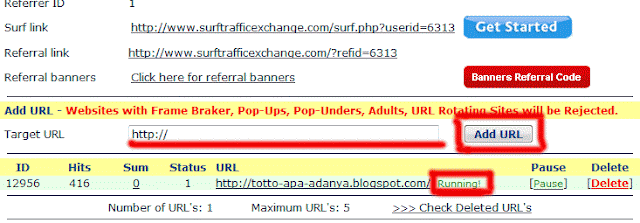Computer viruses are designed to cause damage to your computer data. So you mustn’t be downloading files that are virus infected. In business or personal communication, it is very embarrassing if the receiver tells you that your files are virus infected.
Yes, I hear you saying that come on, I use an antivirus. How can the files be infected as I update my antivirus and scan all my files on computer regularly. I know almost all of the online and offline PC’s have antivirus protection on. Let me be very clear with you, even if you are using an antivirus, whatever it’s name be, there is no 100% guarantee that it will detect 100% viruses. Sad but true! If you believe that your antivirus is 100% completely taking care of known and unknown viruses, then it’s wrong!
While, you can use two antiviruses – one on your regular hard disk and one working from a bootable disk/CD/DVD etc. as and when required, there are still chances that you might be sending or downloading an infected file.
The solution is to use a scanner that has the power of detecting all the viruses. What if it combines more than 38 virus scan engines from different companies. Wouldn’t it be great! At least you would be almost sure that you are not going to send or have received an infected file.
Virustotal.com is an online site that lets you upload up to 10MB file for getting it scanned from 38 virus scan engines of different companies developing antiviruses. Yes it’s true, after uploading the file to be scanned, you get a report in few minutes depend on the traffic at the site) and thus you can be dead sure about a file infection or clean status. You can send the file from your browser interface or even by email.
The address of virustotal is:
http://www.virustotal.com